![]() 課程簡介
課程簡介
Cisco CCNA
證書是現時最流行的專業認證資格,亦是今時今日每位從事資訊科技或有志投身此行業的人仕必須考取的專業證書之一。其考試範圍及內容著重於現今流行的網絡技術及 Cisco Router
和 Switch 的設定。 >>> 課堂筆記(節錄範例) | 開課及上課日期 | 課程費用 | 相關考試 <<<
|
|
信心保證 : 我們的
CCNA 學員經由本中心安排的考試 , 均可享有 1 TAKE PASS 保證合格 ( 100% 全費考試費用保證 ) |
|
|
 有志投身 I.T.
界的人仕 有志投身 I.T.
界的人仕 網絡管理人員,系統工程師 網絡管理人員,系統工程師 資訊科技部門主管
/ 經理 資訊科技部門主管
/ 經理 具有基礎 Windows
系統操作經驗 具有基礎 Windows
系統操作經驗 擁有互聯網及 TCP/IP 的基本概念 擁有互聯網及 TCP/IP 的基本概念 對網絡系統及 LAN 具有濃厚與趣 對網絡系統及 LAN 具有濃厚與趣 |
 |
 導師精心編製 CCNA
200-301 課程筆記印刷本及PDF 版本一套
導師精心編製 CCNA
200-301 課程筆記印刷本及PDF 版本一套
 多本 CCNA
200-301 PDF 電子書
多本 CCNA
200-301 PDF 電子書
 課堂上一人一套 Cisco
4331/2901 Router / 2960 Switch,和其他同學進行一系列實習
課堂上一人一套 Cisco
4331/2901 Router / 2960 Switch,和其他同學進行一系列實習
 課堂時理論和實習同時進行,每組
4-6 人,增強與人合作建構大型網絡的信心
課堂時理論和實習同時進行,每組
4-6 人,增強與人合作建構大型網絡的信心
 配合
Packet Tracer v6.2 / 7.0 Router Simulator 軟件
配合
Packet Tracer v6.2 / 7.0 Router Simulator 軟件
 能支援所有 Router commands 的 GNS3 Router Simulator 軟件一套
能支援所有 Router commands 的 GNS3 Router Simulator 軟件一套
 最新
12 月模擬試題連
AI 參考答案和解釋 (長達 "12 個月" 免費更新保證,考試更有彈性)
最新
12 月模擬試題連
AI 參考答案和解釋 (長達 "12 個月" 免費更新保證,考試更有彈性)
 課程資源下載鏈結 (包括 PDF 筆記、電子書、模擬試題、應用軟件、模擬器等),隨時掌握最新學習內容
課程資源下載鏈結 (包括 PDF 筆記、電子書、模擬試題、應用軟件、模擬器等),隨時掌握最新學習內容
 Jackie
Mok 親自教授
Jackie
Mok 親自教授
本中心 Cisco 課程 , 教材內容均由 Cisco Certified Instructor,
Microsoft Certified Trainer 統籌 ,
導師和學生之間能夠真正互動交流 ,
兼可享有 :
免費補課: 學員 如有需要 , 可於一年內安排 免費 補課 ( 真人教授 - 服務包括所有實習設備 ) , 不會額外收費 !
免費重溫: 學員 可於一年內不限次數 免費 重溫課堂 ( 真人教授 - 服務包括所有實習設備 ) , 更深入了解課程內容 !
保證合格: 學員 經由 本中心 安排的考試 , 可享有 1 TAKE PASS 保證合格 ( 100% 全費考試費用保證 ) !
( 須於課堂完成後 3 個月內進行考試 )





Visual Cert Exam (VCE) 模擬考試軟件,增強考試能力!


![]() 課程網絡實習設備:
課程網絡實習設備:

每位同學都有一組 Cisco 設備,包括
Cisco 2901 Series ISR Router 和 3750X Layer 3 PoE / 2960 Layer 2 Switch
實習

課堂上教授如何透過 Cat 6A UTP 和 Fiber 光纖線將設備互相連接
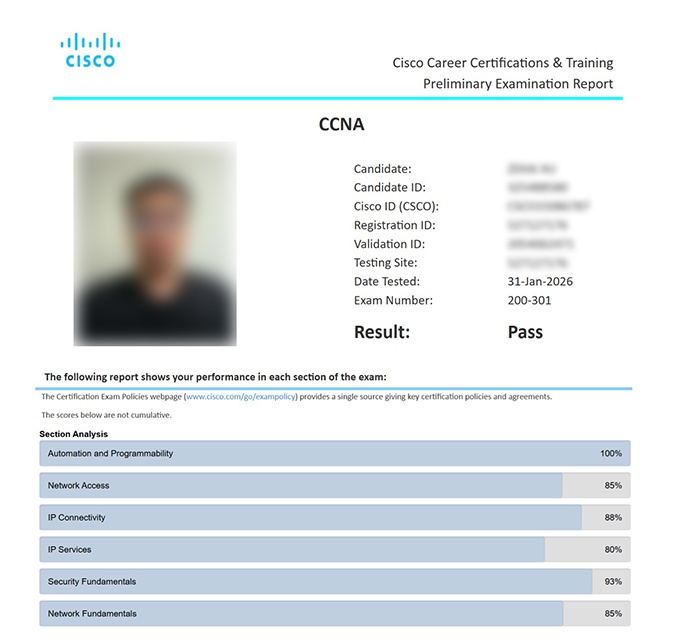
同學最近的考試成績,高分考取 CCNA 資格
![]() 課程實習中你將會學到 ....
課程實習中你將會學到 ....
 如何運用
Windows Server / Windows
11 內的 HyperTerminal 程式接駁及設定 Cisco Router
如何運用
Windows Server / Windows
11 內的 HyperTerminal 程式接駁及設定 Cisco Router 怎樣從電腦中使用 Telnet/SSH 程式遙距連接 Router 作日常管理及操作
怎樣從電腦中使用 Telnet/SSH 程式遙距連接 Router 作日常管理及操作 了解 Cisco Router 和 Switch 的操作系統 Cisco IOS v15.7 的指令運用
了解 Cisco Router 和 Switch 的操作系統 Cisco IOS v15.7 的指令運用 了解 TCP/IP、UDP、ARP、ICMP 各種通訊協定的設定和運用
了解 TCP/IP、UDP、ARP、ICMP 各種通訊協定的設定和運用 了解 Router 運作原理、Routing Table 的解讀和使用、以及如何設定各類的 Routing Protocol
了解 Router 運作原理、Routing Table 的解讀和使用、以及如何設定各類的 Routing Protocol 了解 IPv4、IPv6 Addressing 架構、了解何謂 Subnet Mask,以及 Subnetting 的計算及運用
了解 IPv4、IPv6 Addressing 架構、了解何謂 Subnet Mask,以及 Subnetting 的計算及運用 如何安裝 Cisco TFTP Server 和 Web Server 以及學習有關設定和連線實習
如何安裝 Cisco TFTP Server 和 Web Server 以及學習有關設定和連線實習 還有 Router 的升級方法和 Configuration File 的備份及還原練習、Secure Shell (SSH) 的設定和連接實習
還有 Router 的升級方法和 Configuration File 的備份及還原練習、Secure Shell (SSH) 的設定和連接實習 了解網絡保安原則,防火牆(Firewall) 的原理和運用,如何使用 Cisco Router 內的 Access List 控制網絡存取和防止黑客入侵
了解網絡保安原則,防火牆(Firewall) 的原理和運用,如何使用 Cisco Router 內的 Access List 控制網絡存取和防止黑客入侵 Network Address Translation (NAT)、Virtual LAN (VLAN)、Virtual Private Network (VPN) 的網絡設定
Network Address Translation (NAT)、Virtual LAN (VLAN)、Virtual Private Network (VPN) 的網絡設定
![]() 課程小組實習:
課程小組實習:
 全班分成多個小組,利用不同設備建立多個網絡,然後使用
Cisco Router, Switch 互相連接,傳遞資料
全班分成多個小組,利用不同設備建立多個網絡,然後使用
Cisco Router, Switch 互相連接,傳遞資料 教授如何設定 Static Route,以及各種 Routing Protocol:
RIPv2, EIGRP, OSPF 及 BGP 的運用
教授如何設定 Static Route,以及各種 Routing Protocol:
RIPv2, EIGRP, OSPF 及 BGP 的運用 模擬企業內的網絡環境,測試同學間互相配合的能力和發揮群體合作 "Teamwork" 的精神
模擬企業內的網絡環境,測試同學間互相配合的能力和發揮群體合作 "Teamwork" 的精神
 導師講解 CCNA 課程內容及試題分析 |
 同學們都專心學習網絡知識 |
 同學們分成小組建構及連接不同的網絡設備 |
 同學們發揮合作精神建構網絡 |
 任何設備的連接都在同學掌握之中 |
 學習在電腦中設定 Cisco 網絡設備 |
 大量 Cisco 3750 PoE 系列 48 Port Layer 3 Switch 讓同學實機操作練習 |
|
 大量 Cisco 2960L Layer 2 Switch 和 Fluke networks 網絡測試儀器讓同學實習 |
|
![]() Cisco Packet Tracer 模擬練習:
Cisco Packet Tracer 模擬練習:
同學可在家中電腦安裝 Cisco Packet Tracer,毋須購買貴價的 Cisco Router
設備情況下,亦可練習 Router 和 Switch
的指令操作。
 Cisco Packet Tracer v6.2 |
 Exam Simulation: VLAN Troubleshooting |
 Exam Simulation: NAT Configuration |
 Exam Simulation: EIGRP Troubleshooting |
![]() 再配合 GNS3 Router 模擬器,在家中電腦模擬多個執行 Advanced
Enterprise IOS 操作系統的全功能 Cisco 7200 系列企業級路由器。
再配合 GNS3 Router 模擬器,在家中電腦模擬多個執行 Advanced
Enterprise IOS 操作系統的全功能 Cisco 7200 系列企業級路由器。

![]() 課堂筆記 (節錄範例)
課堂筆記 (節錄範例)
上課用的 PowerPoint 採用動畫式設計,學習更有趣味,知識更容易吸收。
 |
 |
 |
 |
 |
 |
 |
![]() 授課語言:
授課語言:
10 堂 x 3 小時 ( 理論 + 實戰 ) 及 6 小時 ( 研習時段 ) , 合共 36 小時
 |
本中心 Cisco 課程 , 教材內容均由 Cisco Certified Instructor 統籌 , |
( 登記成為 基本會員 或 金會員 或 365 特級會員 即可 免費報讀 本課程 (自選日程) , 詳情按此 )
CCNA0222 2026 年 2
月 22 日 |
![]()
( 登記成為 基本會員 或 金會員 或 365 特級會員 即可 免費報讀 本課程 (自選日程) , 詳情按此 )
HK$ 4,980 ( 正價 )
HK$ 4,480 ( 優惠價 )
HK$ 4,280 ( 2 人同行 優惠價 )
現在報讀 CCNA 可獲得
Check Point CCSA "Video 課程" 及 180 條好準的模擬試題,讓您有機會除 CCNA 之外,考多一張關於網絡保安
Firewall 的證書,增強競爭力。名額有限,快些報名!
https://cloudeducation.com.hk/Course-CCSA.html
( 通過 WhatsApp 即可查詢優惠詳情 )
請即致電 2380 9888 (來電請設有 來電顯示) / WhatsApp 確認優惠 . * 每學員優惠使用次數不限 . 優惠不可重疊使用 . 優惠詳情請參閱課程內頁相關說明 . |
![]() 成功通過考試後獲得的國際認可證書及資格:
成功通過考試後獲得的國際認可證書及資格:




 證書有效期: 3 年
證書有效期: 3 年(根據 Cisco 規定,CCNA 證書的有效期為 3 年,除非您在 3 年內成功通過其中一科的 CCNP 考試,否則便需要重考 CCNA 更新證書。有見及此,我們提供免費升級保證,同學當證書到期前 6 個月,可向我們登記考試並索取最新的 CCNA 筆記及模擬試題(毋須再支付額外的課程費用),便可輕易升級認證,讓您的證書可再延續多三年。)
 Module 1: Network Fundamentals
Module 1: Network Fundamentals1.1 Explain the role and function of network components
• 1.1.a Routers
• 1.1.b L2 and L3 switches
• 1.1.c Next-generation firewalls and IPS
• 1.1.d Access points
• 1.1.e Controllers (Cisco DNA Center and WLC)
• 1.1.f Endpoints
• 1.1.g Servers
1.2 Describe characteristics of network topology architectures
• 1.2.a 2 tier
• 1.2.b 3 tier
• 1.2.c Spine-leaf
• 1.2.d WAN
• 1.2.e Small office/home office (SOHO)
• 1.2.f On-premises and cloud
1.3 Compare physical interface and cabling types
• 1.3.a Single-mode fiber, multimode fiber, copper
• 1.3.b Connections (Ethernet shared media and point-to-point)
• 1.3.c Concepts of PoE
1.4 Identify interface and cable issues (collisions, errors, mismatch duplex, and/or speed)
1.5 Compare TCP to UDP
1.6 Configure and verify IPv4 addressing and subnetting
1.7 Describe the need for private IPv4 addressing
1.8 Configure and verify IPv6 addressing and prefix
1.9 Compare IPv6 address types
• 1.9.a Global unicast
• 1.9.b Unique local
• 1.9.c Link local
• 1.9.d Anycast
• 1.9.e Multicast
• 1.9.f Modified EUI 64
1.10 Verify IP parameters for Client OS (Windows, Mac OS, Linux)
1.11 Describe wireless principles
• 1.11.a Nonoverlapping Wi-Fi channels
• 1.11.b SSID
• 1.11.c RF
• 1.11.d Encryption
1.12 Explain virtualization fundamentals (virtual machines)
1.13 Describe switching concepts
• 1.13.a MAC learning and aging
• 1.13.b Frame switching
• 1.13.c Frame flooding
• 1.13.d MAC address table
 Module 2: Network Access
Module 2: Network Access2.1 Configure and verify VLANs (normal range) spanning multiple switches
• 2.1.a Access ports (data and voice)
• 2.1.b Default VLAN
• 2.1.c Connectivity
2.2 Configure and verify interswitch connectivity
• 2.2.a Trunk ports
• 2.2.b 802.1Q
• 2.2.c Native VLAN
2.3 Configure and verify Layer 2 discovery protocols (Cisco Discovery Protocol and LLDP)
2.4 Configure and verify (Layer 2/Layer 3) EtherChannel (LACP)
2.5 Describe the need for and basic operations of Rapid PVST+ Spanning Tree Protocol and identify basic operations
• 2.5.a Root port, root bridge (primary/secondary), and other port names
• 2.5.b Port states (forwarding/blocking)
• 2.5.c PortFast benefits
2.6 Compare Cisco Wireless Architectures and AP modes
2.7 Describe physical infrastructure connections of WLAN components (AP,WLC, access/trunk ports, and LAG)
2.8 Describe AP and WLC management access connections (Telnet, SSH, HTTP,HTTPS, console, and TACACS+/RADIUS)
2.9 Configure the components of a wireless LAN access for client connectivity using GUI only
 Module 3: IP Connectivity
Module 3: IP Connectivity3.1 Interpret the components of routing table
• 3.1.a Routing protocol code
• 3.1.b Prefix
• 3.1.c Network mask
• 3.1.d Next hop
• 3.1.e Administrative distance
• 3.1.f Metric
• 3.1.g Gateway of last resort
3.2 Determine how a router makes a forwarding decision by default
• 3.2.a Longest match
• 3.2.b Administrative distance
• 3.2.c Routing protocol metric
3.3 Configure and verify IPv4 and IPv6 static routing
• 3.3.a Default route
• 3.3.b Network route
• 3.3.c Host route
• 3.3.d Floating static
3.4 Configure and verify single area OSPFv2
• 3.4.a Neighbor adjacencies
• 3.4.b Point-to-point
• 3.4.c Broadcast (DR/BDR selection)
• 3.4.d Router ID
3.5 Describe the purpose of first hop redundancy protocol
 Module 4: IP Services
Module 4: IP Services4.1 Configure and verify inside source NAT using static and pools
4.2 Configure and verify NTP operating in a client and server mode
4.3 Explain the role of DHCP and DNS within the network
4.4 Explain the function of SNMP in network operations
4.5 Describe the use of syslog features including facilities and levels
4.6 Configure and verify DHCP client and relay
4.7 Explain the forwarding per-hop behavior (PHB) for QoS such as classification, marking, queuing, congestion, policing, shaping
4.8 Configure network devices for remote access using SSH
4.9 Describe the capabilities and function of TFTP/FTP in the network
 Module 5: Security Fundamentals
Module 5: Security Fundamentals5.1 Define key security concepts (threats, vulnerabilities, exploits, and mitigation techniques)
5.2 Describe security program elements (user awareness, training, and physical access control)
5.3 Configure device access control using local passwords
5.4 Describe security password policies elements, such as management, complexity, and password alternatives
5.5 Describe remote access and site-to-site VPNs
5.6 Configure and verify access control lists
5.7 Configure Layer 2 security features (DHCP snooping, dynamic ARP inspection, and port security)
5.8 Differentiate authentication, authorization, and accounting concepts
5.9 Describe wireless security protocols (WPA, WPA2, and WPA3)
5.10 Configure WLAN using WPA2 PSK using the GUI
 Module 6: Automation and Programmability
Module 6: Automation and Programmability6.1 Explain how automation impacts network management
6.2 Compare traditional networks with controller-based networking
6.3 Describe controller-based and software defined architectures (overlay, underlay, and fabric)
• 6.3.a Separation of control plane and data plane
• 6.3.b North-bound and south-bound APIs
6.4 Compare traditional campus device management with Cisco DNA Center enabled device management
6.5 Describe characteristics of REST-based APIs (CRUD, HTTP verbs, and data encoding)
6.6 Recognize the capabilities of configuration management mechanisms Puppet, Chef, and Ansible
6.7 Interpret JSON encoded data












